- Open cee.studio and sign in
- Click
 to create a new project
to create a new project - Click
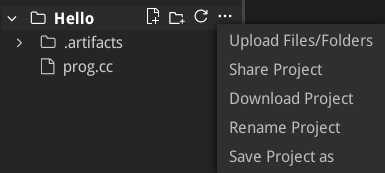 to upload your code and data
to upload your code and data - Click
 to build and start a terminal session
to build and start a terminal session - Run your executables in

- Read the memory access violation diagnostic messages that appears in the Terminal
Learn more about the memory access violation diagnostic messages
Learn more about the comparison with other memory error finding tools
Used by students of the following schools: Cal Poly, CSU Northridge,
GMU, Texas State Uni., UCF, UCI, UCSC, UCSD, Uni. of Manitoba, Uni. of
the Philippines, Utah Valley Uni, UIUC, Uni. of Waterloo, UC Davis.